3 Quick Steps to create a Task
Step 1
- From the Vision 3 front screen, select Daybook
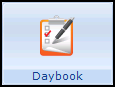 .
.
Step 2
- Select Task
 New Task.png) .
.
Step 3
- Complete the Issuing New Task screen and select OK.
Note - To print this topic select Print  in the top right corner and follow the on-screen prompts.
in the top right corner and follow the on-screen prompts.